PDF Templates
Please click on the titles below to view the full answer.
Cards of Wood specializes in Veneer Business Cards, Post Cards, and other veneer products.
Please click on the titles below to view the full answer.
Press Ready PDF, EPS, JPG, TIFF, AI (Adobe Illustrator), or PSD (Adobe Photoshop). Any Adobe file should have all fonts converted to outlines, and all images should be 300 dpi, CMYK & embedded.
Create your art files at 300 dpi, in CMYK color mode. Where ‘white’ is seen in the digital artwork files is where the wood grain/color will show through.
Bleed is a printing term that is used to describe a document which has graphics that touch the edge(s) of the card. The artwork is printed on a larger sheet and then trimmed down to size. If you do not allow for a 1/8 of an inch bleed, any small mechanical variations will result with the artwork not running to the edge of the printed card. Bleeds ensure you get the results you need.
The example below shows how a business card document should be set up with bleed. This is the way you must set up your document if you intend to have graphics that extend all the way to the edges of the cut item.
The example shows a business card, however the same principle will apply to a document of any size. Please see below for all available document sizes and templates.
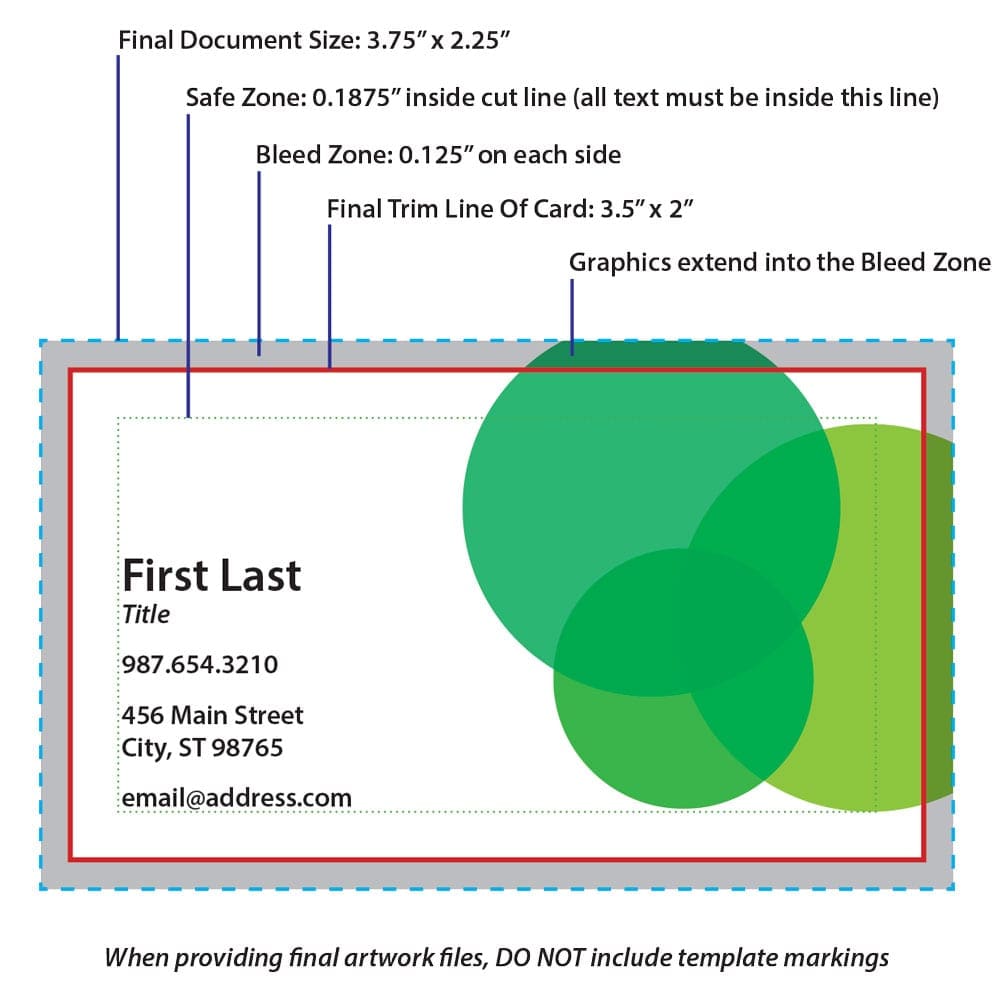
• Upload with your order placed online
• Email files (10MB or less) to info@cardsofwood.com
• Use a file transfer service like yousendit.com or wetransfer.com
• Ask us to set up a DropBox or Google Drive shared folder for you
Our Graphics Department is available to help with the design and layout of your item(s). There is a $40 minimum design fee. By providing text, images or files you would like used on your design, along with detailed instuctions or a sketch, we can set it up for you and will provide you with a proof prior to printing.